Simple Cybersecurity Steps to Protect Your Small Business

The growing use of the internet enables businesses of all sizes to connect with their customers around the globe.
However, this connectivity comes with a set of challenges. As more businesses shift their operations online and store sensitive data of their customers digitally, the risk of cyberattacks is continually increasing.
These cyber threats aren’t limited to big corporations and governments, as small businesses can be targets too.
In fact, there is credible evidence that small businesses are often the prime targets for cyberattacks, usually because they lack the resources to implement strong cybersecurity measures. Another study commissioned by MasterCard reveals that up to 309,000 Australian small businesses report being targeted by cyberattacks.
This alarming trend highlights the urgent need for small businesses to understand cybersecurity risks and take proactive steps to protect their digital assets.
What Is Cybersecurity and Why Is It Important?
Cybersecurity is the practice of keeping your electronic systems, networks, and sensitive data safe from cyber threats.
Nowadays, it is not just a good idea to implement strong cybersecurity measures — it is essential, especially for small businesses. The reason is that about 60% of small businesses that fall victim to a data breach or cyber attack go out of business within six months.
Beyond transactions, your business manages customer trust and private data, and any breach could disrupt your business operations and cost you customer trust.
If by any means, a cyber attacker gets access to your network, they can easily get into the network of other companies you work with in your supply chain.
Hence, strong cybersecurity measures are essential both for financial and reputational reasons, keeping your business safe and protected so that you can grow and scale.
Steps to Protect Your Small Business
As a small business, you might not have enough funds to install a good cybersecurity setup. However, the good news is that even with a limited budget, you can take practical steps to secure your business.
Let’s talk about these in detail:
1. Employee and Policy-Related Security
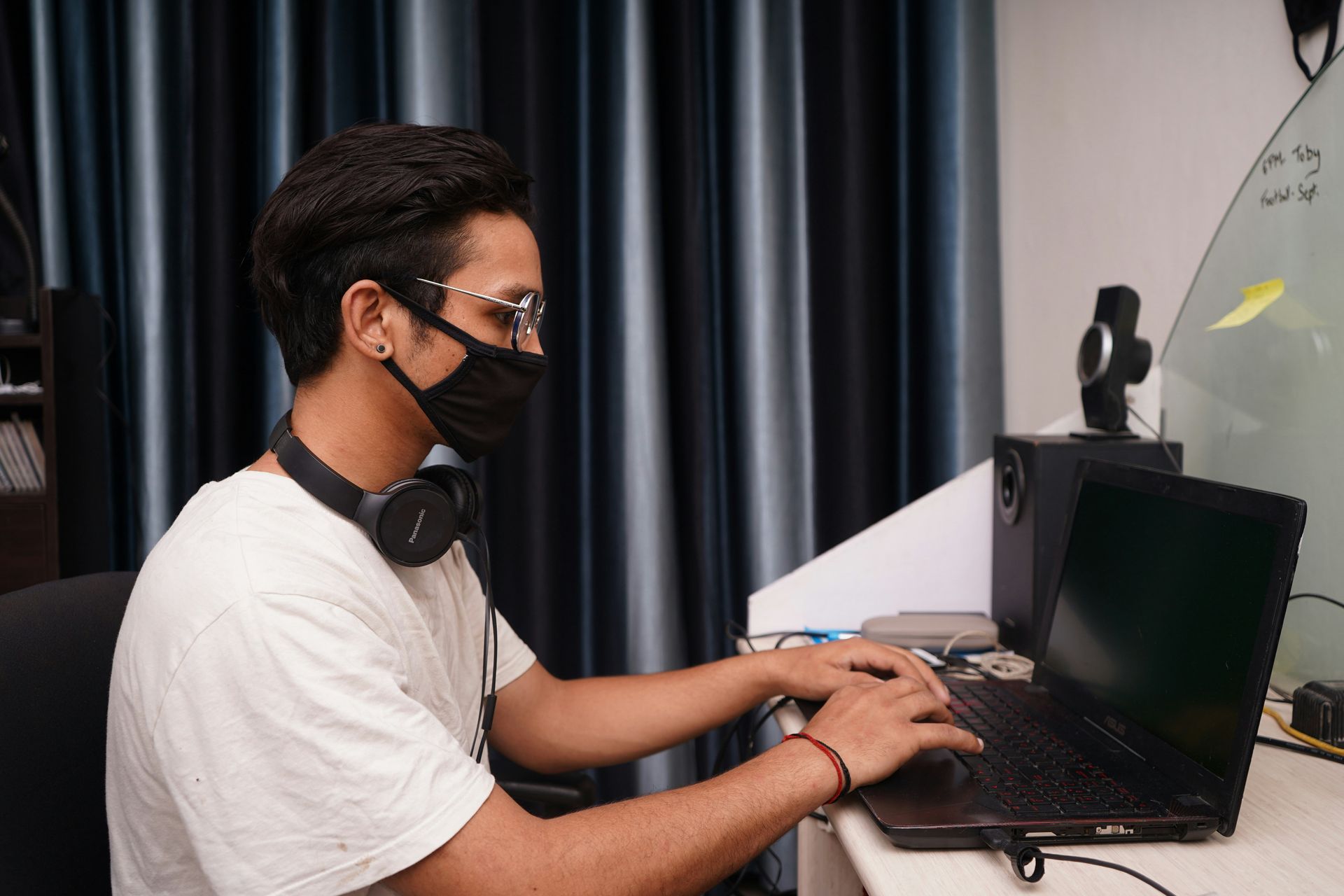
If your employees aren’t trained or your policies are weak, your business remains open to a lot of threats, no matter how much you invest in a cybersecurity setup.
What you need to do is:
Train Your Employees
Your employees are your first line of defence — but also your weakest point, if they remain untrained. It is because many cyber incidents in small businesses occur through human error, such as clicking on a phishing email or using an easy-to-use password.
That’s why it is crucial to conduct regular cybersecurity training sessions for your employees and teach your staff about:
- Phishing attacks
- Safe internet practices
- Data handling protocols
With that, establish clear policies and procedures for acquiring strong passwords, along with penalties or disciplinary action in case of policy violations.
2. Limit Access to Sensitive Data

Another important step in cybersecurity regarding small businesses is the principle of least privilege (PoLP). It means every employee only has access to the data and systems necessary to perform their specific job functions.
When the access remains tightly controlled, the breach may remain harmless. This approach also helps prevent internal fraud by reducing the chances of unauthorised access from within the organisation.
To maintain PoLP, conduct regular audits to review which employee has access to sensitive information and adjust permissions as employees change their roles.
3. Have an Incident Response Plan

If you have the best precautions in place, there is still no guarantee that your system remains protected against cyberattacks.
That’s why every small business must have a well-documented incident-response plan in place. It enables businesses to react quickly in the event of a breach, reducing downtime, data loss, and financial or legal consequences.
Pro Tip: Make sure to keep a printed copy of your incident response plan in a secure, accessible location, because in the event of a ransomware attack, the digital version may be inaccessible.
4. Control Physical Access

Although you need to remain conscious of hackers trying to reach your system, physical access to your hardware can also lead to data breaches without a single code.
Therefore, it is equally important to avoid any unauthorised physical access to your devices, such as laptops, PCs, scanners, or servers.
This can be done by:
- Physically securing your electronic devices or adding a physical tracker to recover your device in case of theft.
- For devices used by multiple employees, create a separate user account for each authorised individual.
- Set up remote wiping to remotely delete the data on your stolen devices.
Having clear policies regarding device usage and access control adds additional protection to your business.
5. Device and Network Security
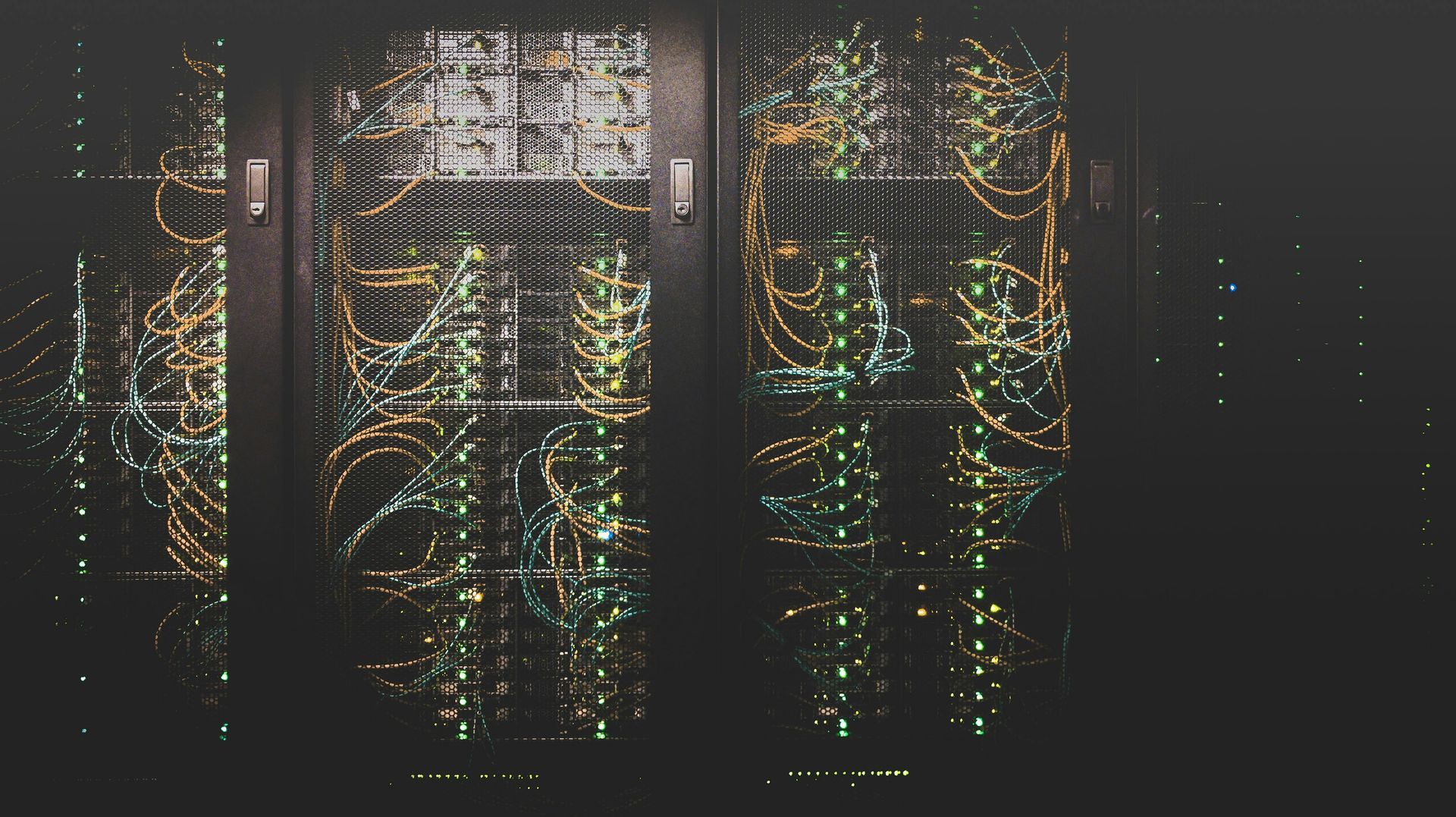
Securing your devices and internet connections helps to reduce unauthorised access, data leaks, and malware infections.
Here’s how you can secure them:
Enable and Configure a Firewall
A firewall is a critical security tool that acts as a barrier between internal and external threats.
When properly configured, it helps prevent unauthorised access, reduces the risk of a data breach, and prevents malware from infiltrating your system.
There are two main types of firewalls, and using both adds an extra layer of control:
- Hardware firewalls (usually integrated into routers) filter and manage the network traffic at the entry point.
- Software firewalls provide customised security configurations and provide an extra layer of control within your system.
For enhanced security, it is advisable to use both hardware and software firewalls.
Secure your Wi-Fi Network
A vulnerable router puts all the connected devices at risk.
Many small businesses overlook this and leave their Wi-Fi network exposed to attackers by keeping default usernames and passwords — credentials that are easily exploited by attackers.
To secure your network, immediately change both the default username and password of your router.
As an additional measure, to protect your Wi-Fi network, hide the name of your router, also known as SSID (Service Set Identifier). This makes your network less visible to attackers who are scanning for open networks.
To hide your SSID:
- Log in to your router's admin panel (usually via a web browser using an IP like 192.167.1.1).
- Enter your admin username and password (change these if they’re still default).
- Find Wireless Settings or SSID settings.
- Find the option for "Enable SSID Broadcast" and disable it.
- Save the settings and restart your router if needed.
Note: If you are using a WEP (Wired Equivalent Privacy) network, it is highly recommended to upgrade to WPA2 or, preferably, WPA3 as these versions provide better protection.
6. Software and System Security

Strong software defences are essential to keep your business safe from cyber threats.
To strengthen your software and system security:
Deploy Antivirus Software
Malware, viruses, spyware, and ransomware can break into your system and cause significant harm to your business operations.
However, a strong anti-virus solution such as Bitdefender GravityZone, Norton Small Business, or Kaspersky Small Office Security detects and removes these threats before they can cause any harm.
These solutions are specifically designed for small businesses and offer real-time protection, centralised management, and automatic updates.
Keep Software Updated
Keeping all your software updated is a simple yet effective cybersecurity measure a small business can adopt.
Cybercriminals actively exploit vulnerabilities in outdated software to gain unauthorised access to your system. To counter this, software developers release security patches and software updates designed to fix these vulnerabilities before they can be exploited.
Pro Tip: Automate software updates or schedule them during downtime to ensure your system remains secure without affecting productivity.
7. Data Protection

Losing your data means you could lose your business. However, if you already have a backup of all of your data, you will recover easily from any type of attack.
Back up Your Files Regularly
Maintaining copies of critical files allows you to recover quickly from cyber incidents and minimise downtime. These copies protect your data in case of ransomware attacks, hardware failure, or a natural disaster.
For an effective backup strategy, use a combination of cloud storage solutions (Google Drive, Dropbox, OneDrive) and external hard drives (as a simple offline option).
You can also follow the industry standard 3-2-1 backup rule, which includes:
- Keep 3 copies of your data.
- Store them on 2 different types of media (e.g., cloud and external hard drives).
- Keep 1 copy off-site to protect in case of a natural disaster.
This approach ensures that your business data remains safe and accessible in all cases.
Final Thoughts
As businesses are transforming digitally, the risk of cyber incidents is increasing very rapidly.
These cyber incidents result in financial as well as reputational damage.
As a small business, you might not have enough funds to implement a good cybersecurity setup. But the good news is, you can follow some simple steps to protect your organisation against cyber attacks.
Start with training your employees and restricting physical access of unauthorised users to sensitive information. Apart from that, deploy the use of firewalls and antivirus software, and update all the software to avoid cybercriminals exploiting any vulnerabilities in it.
That’s all!
Thanks for reading,
Regards.









