What Are Common Indicators of a Phishing Attempt?

Phishing has become one of the most concerning attack vectors for individuals as well as for organisations. Social engineers use this manipulative technique to trick people into exposing their confidential data or spreading malware throughout their systems.
The consequences of a successful phishing attempt can be severe, resulting in both financial and reputational damage.
According to IBM’s Cost of Data Breach Report, phishing is the most common data breach vector, accounting for 16% of all breaches. Breaches caused by phishing cost organisations an average of USD 4.76 million.
Given that humans are the primary targets of these attacks, they must also serve as the first line of defence. For this purpose, it is crucial to recognise the common indicators of a phishing attempt.
Let’s begin.
What Is Phishing?
Before we discuss the common indicators of a phishing attempt, it is crucial to understand what phishing is.
Phishing is a type of social engineering attack that involves sending fake emails that seem to originate from a trusted sender — such as banks or government agencies, with official names or email domains but contain links to malicious websites or malware.
According to the Bitwarden Survey 2023, close to 41% of phishing attacks come from fake financial institutions. While 21% comes from fake government agencies.
The goal of the attacker is to compel the victim to click on the link and enter their personal information on the fake website. They then use this information to access the victim’s account which can be used for identity theft, stealing money, or spreading malware.
Common Indicators of a Phishing Attempt
As the phishing attacks become more sophisticated over the past few years, it becomes very difficult for the victim to identify whether the message is from a trusted source or not.
Therefore, it is important to be aware of the common indicators you need to look for before taking any action, which include:
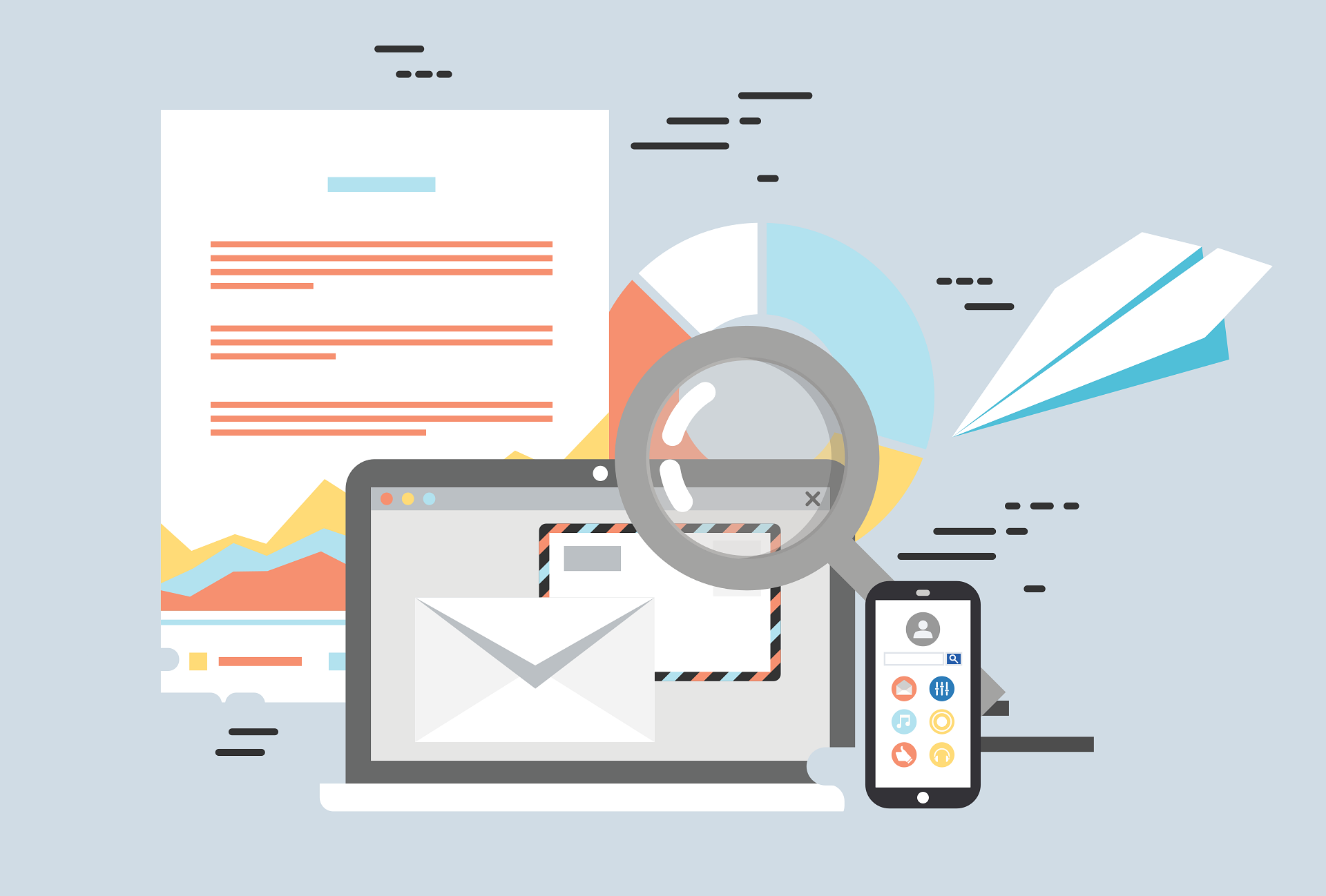
Warning from Your Email Service Provider
With the increase in the number of phishing attempts, many email services provide built-in anti-spam filters. These filters analyse different files, links and content of the message and if suspect anything unusual, they display a warning message.
Therefore, if you receive a warning from your email service provider, it is a huge indicator of a phishing attempt.
Unfamiliar Tone or Greeting
Apart from the warning from the email service provider, the first thing that raises suspicion in a message is an unfamiliar tone or greeting.
It is important to consider any strange greeting that doesn’t seem to fit with the person or situation i.e. email becomes suspicious when you receive a generic greeting from a person who generally uses personalised greetings or vice versa.
For instance:
Consider an email from a trusted organization that typically addresses you by name. If you suddenly receive a message from them with a generic greeting like "Dear Member" or "Dear Customer", it should raise a red flag.

Urgency or Threat
If an email conveys a sense of urgency or uses threatening language, it is certainly a phishing attempt.
Social engineers often use these tactics by demonstrating threatening or fearful scenarios and negative consequences if no action is taken. They also create a sense of urgency by manipulating emotions like sympathy, curiosity, or greed.
Both of these techniques allow the recipient to take immediate action without thinking about the legitimacy of the person.
For instance, you receive an email that reads, “Update your account information, otherwise your account will be deactivated. Click the link to update.” Or something like, “Congratulations! You have won a brand new iPhone. Hurry up! Or you may miss the opportunity.”
All such messages are either scams or offers that seem too good to be true.
Grammatical or Spelling Mistakes
Bad spelling or poor grammar is another strong indicator of a phishing attempt, especially if the email claims to be from a reputable and trusted organisation.
All reputable organisations have dedicated teams who carefully handle their customer care services and review all the emails multiple times before sending them to the receiver. This process leaves no room for any type of spelling or grammatical errors in an official email.
But cyber phishers are usually foreigners and English is not their first language, hence they generally make mistakes such as incorrect synonyms, poor formats, and incorrect spelling or grammar.
Sender’s Origin and Request Type
Suppose you have received an email from your boss, your trusted organisation, or a government agency requesting you to confirm your personal information.
Or perhaps you receive an email from the HR or IT department of your company that requests you to change your password, verify your account information, or download salary details.
But the email and domain aren’t official names or don’t match with the one they claim to be, it is also a good indicator of a phishing attempt.

Offers That Sound Too Good To Be True
Another common indicator is the message that contains offers that seem too good to be true, especially if it is unexpected and provides something for nothing.
For example, you receive an email from Inheritance Authorities that says, “You have received thirty million dollars in inheritance. Fill out the form to redeem your payment.”
By filling out the form you will expose your bank details and other financial information to the hackers.
Pro Tip: When attackers perform any phishing attempt, they pretty much know how to convince the victim to expose their confidential information. Therefore, always beware of the offers and investigate further before clicking any link.
Suspicious Links or Attachments
Suspicious links and attachments are also a good indicator of phishing attempts.
If you receive an email with links or attachments that seem to come from a trusted organisation or your friend, it’s worth checking whether the links or attachments are safe before taking any action.
Simply hover the mouse over the link to see the address you’ll be directed to after clicking.
If something about the address seems suspicious, please do not click on the link as it may lead you to a spoofed website that can steal your login credentials or other sensitive information.
In the case of file attachments which are often used to spread malware, check if the file extension is associated with malware (.zip, .exe, .scr, .js). Compressed files (.zip, .rar) are usually suspicious and often used to protect the malware from email security.

How to Protect Yourself from Phishing Attempts?
To reduce the risk of phishing attacks and to protect yourself from costly breaches you need to implement the right combination of policies, practices and security measures, which include:
Training Your Employees
As mentioned earlier, humans must be the first line of defence against social engineering attacks. If your employee becomes a victim of a phishing attack, it is your business that will suffer the consequences.
Therefore, conducting anti-phishing training throughout your organisation is the most effective way to avoid this type of social engineering attack.
Every employee must know about the common indicators of phishing so they will be more cautious before clicking on the links or downloading attachments.
Using Strong Passwords
The first thing the phishers want to gain access to is your online accounts because they are full of your personal information such as email address, home address, phone number, and much more.
Therefore, it is crucial to protect each of your online accounts with strong and unique passwords.
Create a password that is 8 to 12 characters long, and include a combination of letters, symbols, and numbers which makes it harder for anyone to guess and gain access to your system.
Implementing Multi-Factor Authentication
Having strong and unique passwords is a good option to protect against phishing attempts but relying solely on them is generally not enough.
Instead, you should enable Multi-Factor Authentication wherever possible.
Apart from passwords, Multi-Factor Authentication requires a user to provide more than one form of authentication such as biometric identification, face ID, OTP, or security questions.
So, even if you fall for a phishing attempt and reveal the login information, MFA will still prevent the cybercriminal from compromising your account.
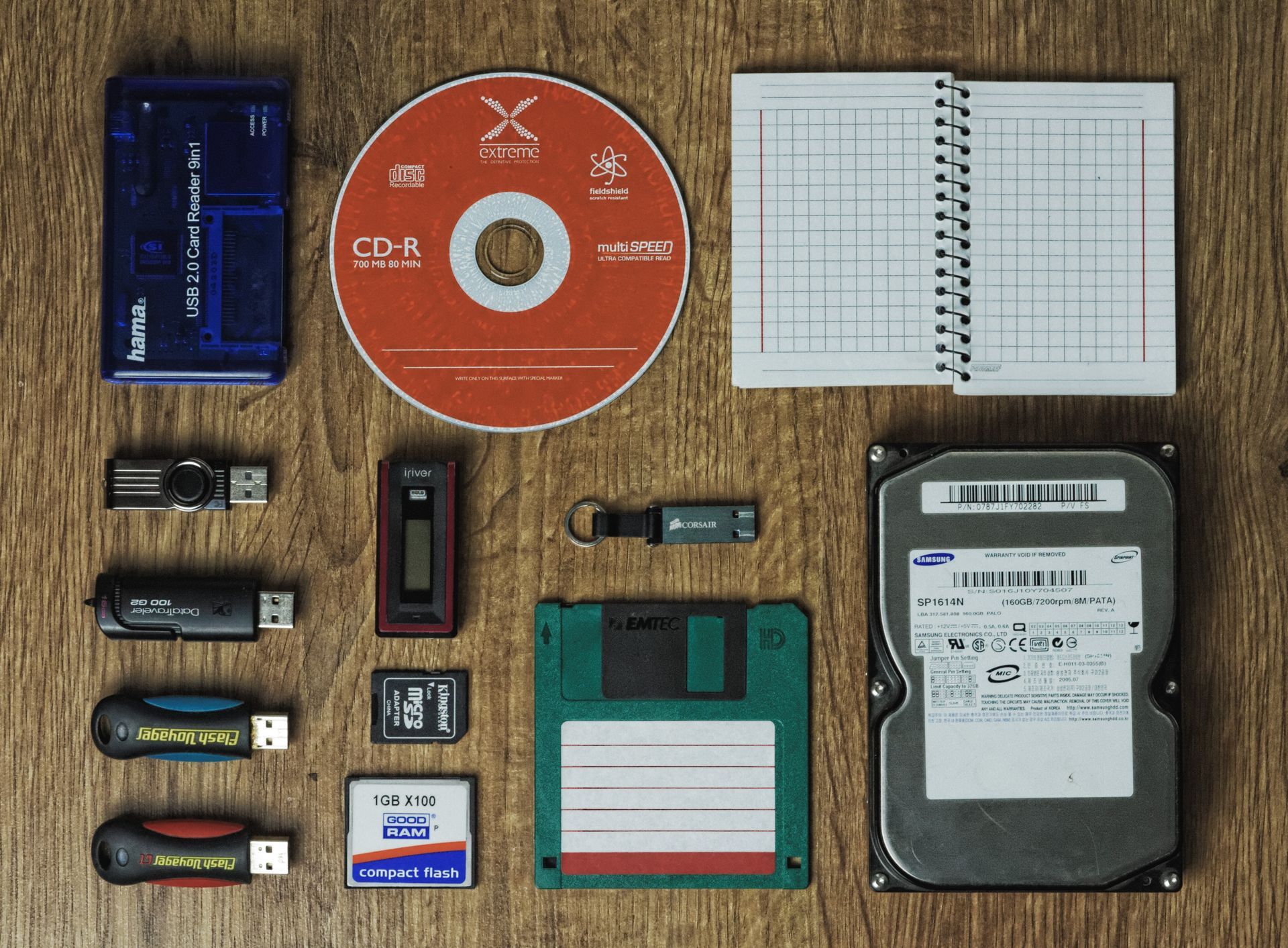
Updating and Patching Regularly
Cyber phishers often exploit known vulnerabilities in software.
Therefore, it is important to always keep your operating system, browsers, and security software updated to make sure that you have the latest security changes on board. This helps you protect yourself against known weaknesses phishers try to take advantage of.
Regular Data Backups
With all the protective measures in place, regularly backing up your data is also crucial.
Backing up your data protects you from data loss in case of a successful phishing attack.
It is also important to ensure that your backup is stored securely and should not be constantly connected to your device. Because if a backup is always connected to your device (e.g. via an external hard drive or a continuously synced cloud service), it could be vulnerable to the same risks as the original data.
With that, we’ve reached the end of our discussion.
Let’s wrap things up!
Final Verdict
Phishing is one of the most common attack vectors for cybercriminals.
Therefore, it is important to protect yourself against it.
For this purpose, it is better to consider all of its common indicators, such as unfamiliar greetings, threats or a sense of urgency, and grammatical errors.
All these indicators significantly help to reduce the risk of falling victim to these attempts.
Moreover, to protect yourself against phishing, it is crucial to conduct employee awareness training, implement multi-factor authentication, and regularly update your security software.
Remember, being cautious and implementing strong practical measures are the best defence against the sophisticated tactics of cyber phishers.
Best regards,
The Cyberlutions Team.









